Microsoft is one of the biggest companies in the world and is responsible for a huge number of the tools we use on a daily basis, especially within a work environment. It should come as no surprise then, that Microsoft Certification can potentially enhance your career and prepare you for the future of tech jobs.
In this post, we’ll take a look at the different types of Microsoft Certification, how to get started, and whether it’s worth it for you.
Table of Contents
Microsoft, Microsoft everywhere – Why every professional will rely on Microsoft products
Microsoft products are almost impossible to avoid. Almost every office job requires at least some familiarity with Microsoft Word, Windows, Outlook. Excel, or PowerPoint. Excel is very important for data scientists, along with other MS tools like Access.
Then you have Azure; a powerful set of cloud services used by over 95% of Fortune 500 companies.

Programmers rely on Microsoft’s Visual Studio to build Windows apps, web apps, and even Android apps (via Xamarin). If you use Unity to build games, then chances are you’ll use Visual Studio too. Of course, nearly any software you develop for desktop use is going to need to be compatible with Windows!
Full stack developers should definitely get comfortable with ASP.NET. Both they and network administrators will also need to learn about Windows Server.
Even the programming language C# was developed by Microsoft originally! And we haven’t touched on things like SharePoint, Publisher, OneNote, Skype, or Project. Each of these will prove crucial to businesses in specific industries.

The company is simply unavoidable for tech professionals, so no matter what job you’re going for, Microsoft Certification could be a smart move. Let’s see precisely what that involves.
How to get started with Microsoft Certification
To get started with Microsoft Certification, head over to the directory at Microsoft.com. This page makes it easy to browse for certifications: you can enter your job role, or search by technology, certification type, or certification level.
Certification levels are:
- Fundamentals
- Associate
- Expert
There are a lot to pick from.
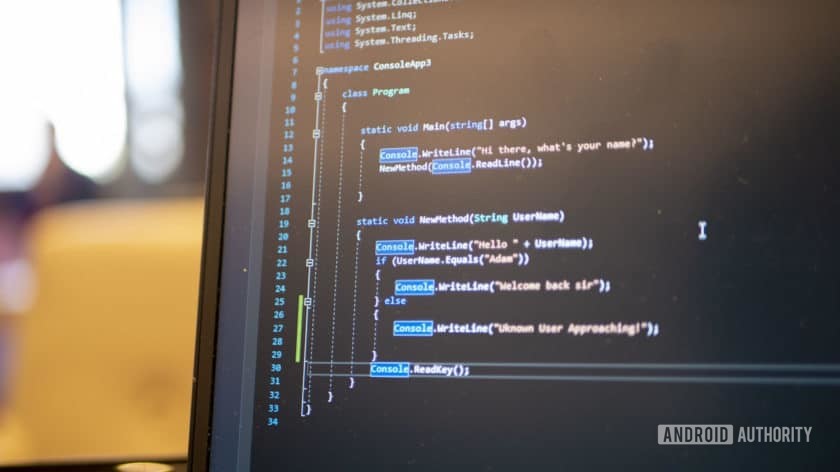
Depending on the certification, you will earn a number of different credentials. These are:
- Microsoft Certified Solutions Associate (MCSA)
- Microsoft Certified Solutions Expert (MCSE)
- Microsoft Solutions Developer (MCSD)
- Microsoft Technology Associate (MTA)
- Microsoft Office Specialist (MOS)
There are different tracks you can take to reach each of these credentials however. For example, a developer wanting the MCSD could choose either the MCSA: Universal Windows Platform certification, or the MCSA: Web Applications option. These different routes to the same end are referred to as “tracks.” Which is right for you will depend on the kind of work you intend to do.
Once you pick the type of Microsoft Certification you are interested in, you’ll be taken to another page where you can learn more about it. If we choose Microsoft Certified: Azure Data Scientist Associate for example, then we can see the requirements, pre-requisites, price, and more details. The cost for this one is $165 and you’ll be required to sit one exam: Exam DP-100.
Microsoft recommends Microsoft Certified: Azure Fundamentals as an optional prerequisite for this course (which is a contradiction in terms but never mind). This one costs $99 and focusses on helping users to understand basics relating to the cloud, Azure services, and security.

Microsoft also provides materials for those preparing for their exams. You can follow online self-paced learning for free, or take an instructor-led course. This is all available directly from the same page.
Should you wish, there is nothing to stop you learning the ropes from an unaffiliated course on another platform.
Microsoft Certified Professional
Depending on which Certification Program you complete, you may be able to call yourself a Microsoft Certified Professional (MCP) at the end. This will give you access to a portal where you’ll be able to find certificates, special offers, certified badges for your website and more.
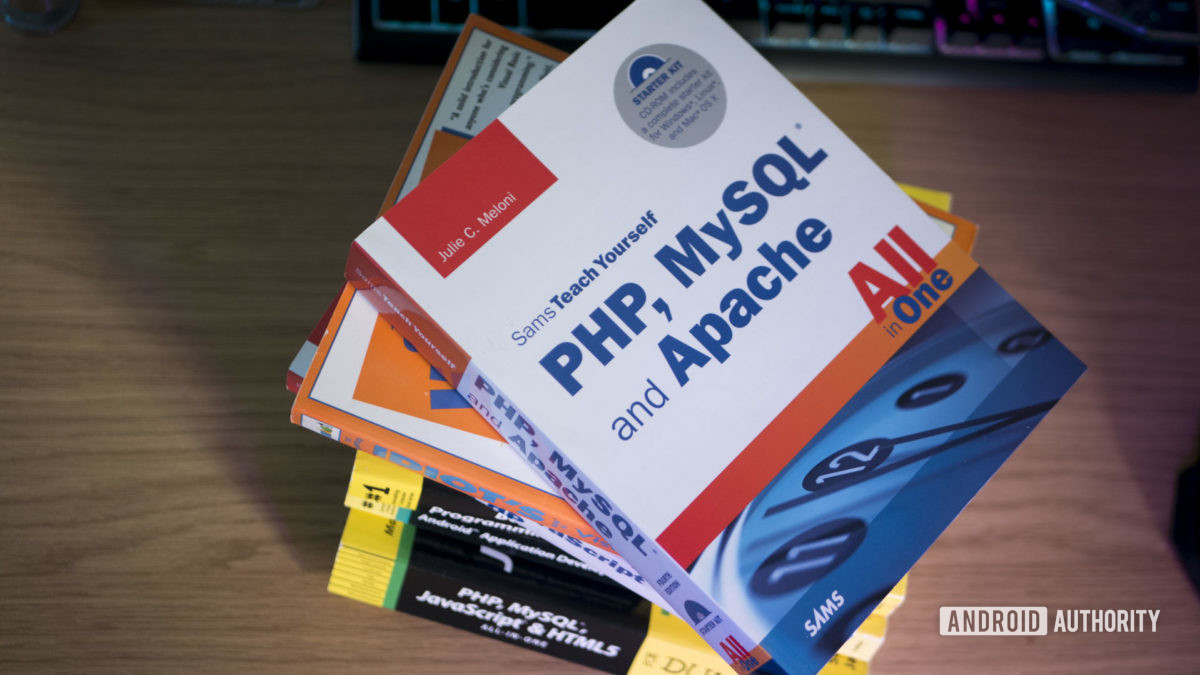
MOS and MTA credentials will not qualify you as an MCP. Note that it is also possible to become a Microsoft Certified Educator (MCE) or Microsoft Certified Training (MCT). While most readers won’t have a need for these options, they do potentially open up some alternative career paths for those with the necessary skills.
Taking individual exams
It’s also possible to sit individual exams without completing the full certification. These will count as credits towards full Microsoft Certifications however, should you wish to take your study further. You can find these on another directory page at Microsoft.com. Here, you’ll find a massive list of options, each representing capability with a specific Microsoft product, or even a general skill such as “Programming in C#” or “Software Asset Management.”
Some of these are provided by third parties, but all are affiliated with Microsoft itself. Some exams also target older versions of software specifically. For example, you can find Microsoft Word 2013 certification still, as well as Microsoft Word (Word and Word 2019). Both count toward a MOS.
While this might seem confusing, keep in mind that some organizations will still work with older versions of software and may wish to provide their staff with training in that area. Microsoft even includes a button on the page labelled “Convince Your Boss.” This provides a template for an email designed to convince employers that a certification is worth paying for.
You’ll need to schedule your exam with an authorized testing center
Whether you’re sitting an exam on its own, or as part of a larger Microsoft Certification, you’ll need to schedule with an authorized testing center. Exams will usually involve using the specific software tools in order to complete tasks and projects, or solve problems.
If you pass the exam you’ll receive your results through the post. Those that do not pass first time will be given the chance to challenge their marking, or to retake the test.
Is Microsoft Certification worthwhile?
So, is it worth getting Microsoft Certification?
As with becoming an Associate Android Developer, we think that Microsoft Certification is a great option for the right professional. Given the low price, it’s a relatively safe way to help yourself stand out.
While very few jobs require Microsoft Certification, and while it’s hardly an accolade comparable to a graduate degree or a prestigious previous job role, it’s still something additional that can help to set you apart. This is particularly true if you don’t have much in the way of previous expertise or qualifications, and you just want something to demonstrate a basic level of proficiency.
Like other certifications, becoming a Microsoft Certified Professional is particularly useful if you are a freelancer and you want to gain the trust of potential clients.
Becoming an MCP will provide you with access to events within the Microsoft community.
What’s more, is that Microsoft Certification does come with added benefits. For instance, becoming an MCP will provide you with access to events within the Microsoft community, which could provide networking opportunities.

Likewise, if you are currently happy in a job role, then seeking out certification for skills relating to your field could win you brownie points with your employer. The fact that you can get certifications for universal tools like Microsoft Office means there’s something here for everyone.
The fact that you can get certifications for universal tools like Microsoft Office means there’s something here for everyone.
That said, if you have a stunning resume that is already adorned with certifications and high-powered positions, then Microsoft Certification may not do anything for you. So what do you think? Will you be getting Microsoft Certification? Or do you already have one? Let us know your experiences down below!